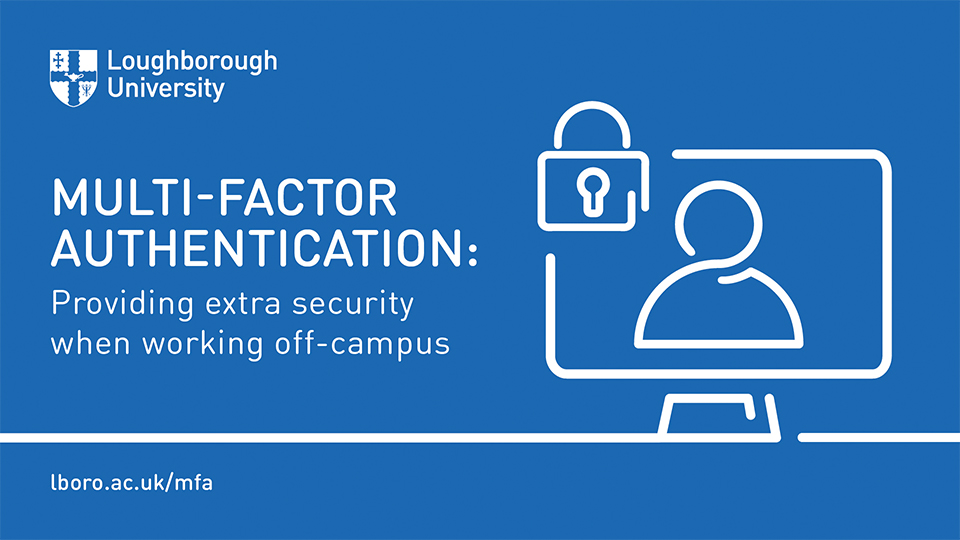What is MFA
Multi-Factor Authentication is an additional security step that verifies your identity. You may have already encountered this when doing online banking. By adding a second layer of security, both your account and other University systems will be much more secure and less likely to be compromised.
How MFA works
Once you’ve enrolled in Duo Mobile, whenever you try to access University services after you have entered your login details, you will receive a push notification from Duo Mobile asking you to accept the request.
This will apply to VPN, LEARN, Library systems and other university online resources.
You won’t need to use MFA when you’re connected to the campus network (either eduroam or HallNet).
How to install
- Download the Duo Mobile app from your app store
- Visit duo.lboro.ac.uk from your device
- Log in and follow the on-screen instructions to register your device
- Enable push notifications so you can approve requests for authentication
A video tutorial can be watched online for Android here and for iPhone devices here.
To add an extra device or change to a new smartphone
- Visit duo.lboro.ac.uk
- Login via the single sign-on page and authenticate with Duo
- Select add another device
- Follow the enrolment wizard to add a second device (and delete the original device if updating to a new one)
Help and support
For more information, please visit the MFA website