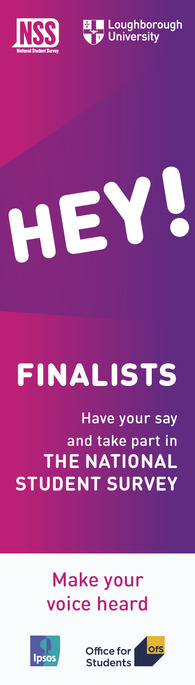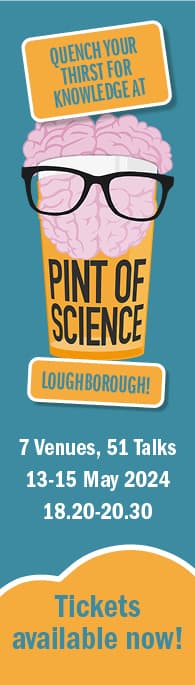Remember, you’ve got this – and we’re here to support you on the way.
1. Check your exam timetable
Your timetable is published on Learn, and it’s important you familiarise yourself with it as well as any specific guidance for the exams you’ll be taking. Timetables were released yesterday (17 December) – note you may need to refresh your Learn page to view it.
Your timetable will also show what type of online exam you’ll be undertaking. They will be one of three types:
- 1a: An open book, long-window exam (23 hours, downloadable paper)
- 1b: An open book, short-window exam (usually two to three hours with a downloadable paper)
- Learning quiz: An open book, short-window exam with no downloadable element.
2. Reasonable adjustments
If you are registered with Student Wellbeing and Inclusivity (SWAI) please check your approved Reasonable Adjustments by logging in to the Student Self-Service System. Go to the ‘My personal details’ tab, then click ‘Disabilities’. If you cannot see the support you are expecting, please contact Student Wellbeing and Inclusivity as soon as possible.
You will receive further information about how your adjustments will be arranged for online exams in early January.
3. Plan in advance
You will need access to a computer with an internet connection on the day of your exam, however you will not need a printer or dedicated scanner. If you do not have access to a computer or internet access to complete your assessments online, please contact advice@lboro.ac.uk as soon as possible to speak to an adviser in the Student Advice and Support Service.
You can prepare for your online exams by checking out our tips below:
- NEW for 21/22: The exam page will display your submission deadline but will not have a countdown clock. Make sure you set appropriate alarms and have a clock visible to keep track of time.
- Practice how you are going to approach the exam, including knowing how you are going to prepare and submit your answers.
- Note down in advance how to get help if you have a problem on the day (call the Exam Helpline on 01509 222900).
- Study your material as thoroughly as you would for any other exam – do not assume there will be time available to look up all the answers! Decide and organise what materials and resources you plan to use.
- Check what format is preferred for completing your answers (it may be MS Word and/or handwritten).
- Make sure you’re familiar with the guidance on uploading your work to Learn in advance of the day.
4. Have a go at the Practice module on Learn
You can access our practice module on Learn as many times as you like, and we strongly recommend that you do so at least once in order that you can familiarise yourself with the process of downloading and uploading documents.
You should also practice combining a variety of file types (handwritten scanned/photos and computer files) before your exam to avoid problems at the time of submission. We recommend downloading and using MS Lens to scan your handwritten work as it can be easily done on a smartphone device, and you can also quickly convert multiple files into a PDF document. Further guidance on this can be found here.
5. Comply with exam rules and regulations
As online exams are open book, you may use a variety of resources and information for your answers, including books, the internet, teaching materials, calculators, and software packages.
Your answers must be entirely your own work, and you must not use answers or content provided wholly or in part by others/other sources.
In addition, you must not share any information or discuss how to interpret or do the questions with anyone else whilst you or they are taking the exam. You can read in more detail about academic misconduct here.
Other support services
For more information about support services – including personal support, maths and academic language help, as well as information about study spaces available across our campuses – visit our dedicated Exam Support website.