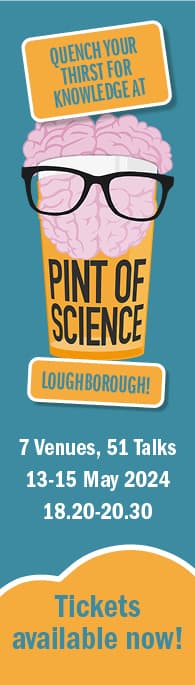// Staff noticeboard
New Loughborough University Microsoft Teams background filters
How to install LU Microsoft Teams backgrounds
1. Open Software Center using the shortcut on your desktop or the Windows Start Menu (bottom left menu bar)
2. Go to Applications and select MS Teams Backgrounds 2024. Alternatively, use the search bar to locate the application.
3. Click Install and Install again on the confirmation prompt to begin the install process.