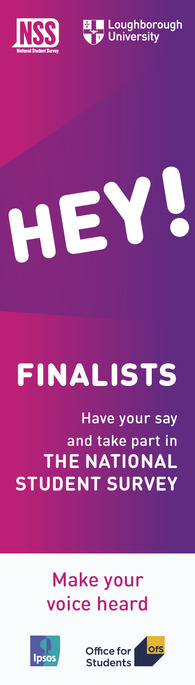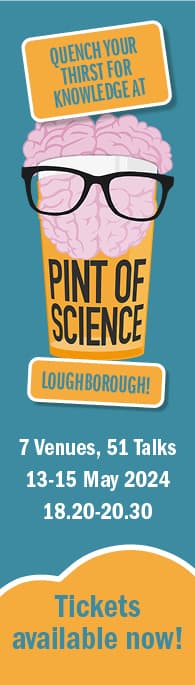Prevention is best
Don’t leave easy pickings, valuables should not be unsupervised even for a short period. If you must go somewhere, consider taking your valuable belongings with you or secure them out of sight.
If you are the last person to leave your work area, lock it down before you go. Close all of the windows, place portable devices in a locked drawer or out of sight and lock the office door if possible.
Prepare yourself
You can take a number of measures today that will help you in the event of a theft:
- Make a note of any identifying numbers, such as serial numbers or IMEI codes for your devices. These are internationally recognised unique identifiers for your technology.
- Register your device on the police-recommended website immobilise.com. This helps stop the resale of stolen items through second-hand trades.
- Use a screen lock on your phone to stop easy access.
- Encrypt your phone and laptop (the University already encrypts mobile devices they issue). If your device goes missing, your data will be harder to access when encrypted.
- Back up your files. If you couldn’t get your device back, would you lose any important work or sentimental photos?
- For your personal devices, set up the “Find My” service. This not only means you can track your device but it also potentially allows you to change the PIN/password on the phone, edit the screen message and even remotely wipe the data. A similar setting is already set up for many University managed devices.
React to a situation
Should a device go missing, there are some steps you can take. First, it’s worth double-checking the item is not just misplaced. If it’s your phone that’s gone astray, call it to see if you can hear it or if someone answers. Login to your “Find My” service to see the last known location.
If you think your device has been intentionally taken:
- Do not confront a suspected thief. If you have information about where your device is, pass this on to the police.
- If it is a University-managed device or the device has been taken on campus, then alert the University Security team on 01509 222141.
- Stop the device from being used. If you have the “Find My” service set up, use it to lock or wipe your device. You could also call your phone provider to freeze your phone.
- If you have contactless pay set up on your phone, contact your bank for advice.
- For personal devices, file a police report by calling 101. Have the identifying numbers to hand and any other useful information. If recovery is possible, this will help the police return the item to you. If the device is permanently gone, then the crime number will help if you decide to make an insurance claim.
It’s not pleasant thinking about this situation, but taking some basic steps today can hopefully keep you and your belongings safe.