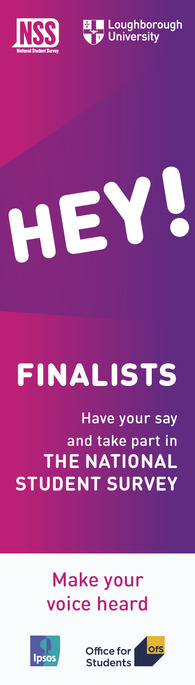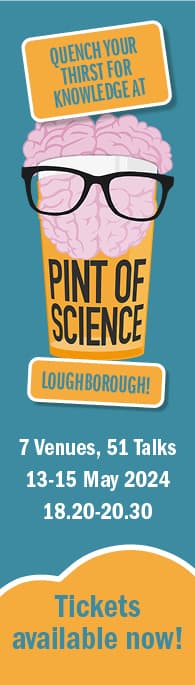Microsoft is changing the way your username and password are being checked when you read email and check calendars using apps which are not Microsoft Outlook. This is the only University supported, and recommended, email client.
Between February and the summer of 2021, if you are NOT currently using Microsoft Outlook, you will be prompted to re-enter your username and password so your device can remember the newer more secure way of checking your details. As part of this setup, you may be asked to use the DUO Multi-Factor Authentication (MFA) application to complete this process.
IT Services will NEVER request your password or personal details by email, so please continue to be vigilant for email phishing scams. More details are available on the IT Services website.
If you have any questions about this specific message, please contact Matt Cook in IT Services. If you have any support questions, please contact the IT Service Desk by email at it.services@lboro.ac.uk.