Desk phone handsets
Removing Cables
Please see the information below on how to remove cables from desktop handsets and connecting them to another device:
Option 1:
Phone handset with two ethernet cables
The first cable is plugged into the Network Socket of the handset and that is connected to the Ethernet Port in the wall. The second cable is plugged into the Computer Socket and that is connected to your PC/Docking Station.
- Remove the cable from the Computer Socket. This will not be required
- Next, remove the cable from the Network Socket and connect it to the PC/Docking Station
- Once connected to the PC/Docking Station, you should have a live connection

Option 2:
Phone handset with 1 ethernet cable and 1 power cable.
There is one Ethernet cable plugged into the Network Socket and one power cable.
- Remove the power cable, this will not be required
- Next, remove the cable from the Network Socket and connect it to the PC/Docking Station
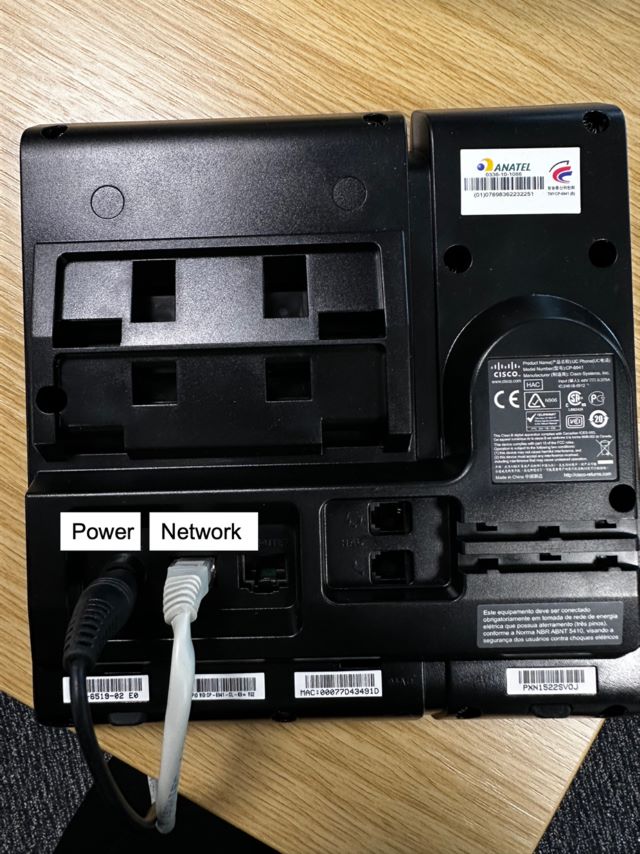
Ethernet cable
Connecting to a device or docking station
Once connected to the PC/Docking Station, you should have a live connection.
