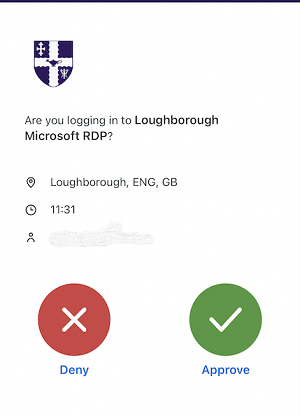Multi-factor authentication for RDP
Loughborough University’s Managed Windows Server Service uses DUO’s Multi-Factor Authentication (MFA) client for Windows Remote Desktop Client (RDP)
Enter details
When you have entered your privileged account and password to logon to a Managed Windows Server and have accepted the agreement:
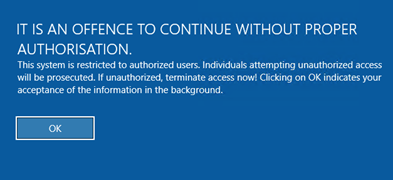
Prompt
You will then receive the MFA prompt.
The client is set to auto-push a notification for MFA to your registered device.
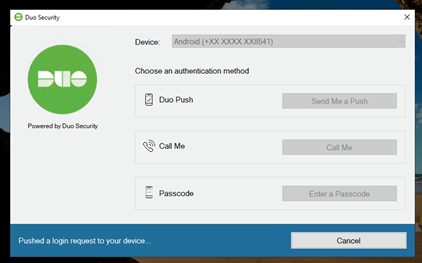
Approve
On your device, you will see it titled: Loughborough Microsoft RDP.
If you have initiated this, click 'Approve', else ‘Deny’ to flag the request as fraudulent and IT Services will be notified automatically.