From Tuesday 28th June 2022, the University will be implementing a change to the login and authentication process for your IT account. This will affect staff and students.
The change will be applied to the login experience for your Microsoft Office 365 services (Teams, Outlook, OneDrive, etc) on your computer, mobile phone, and any tablet computers you use.
Once the change is implemented you will be presented with a new login screen as shown below:
NOTE: your login username is now your full email address
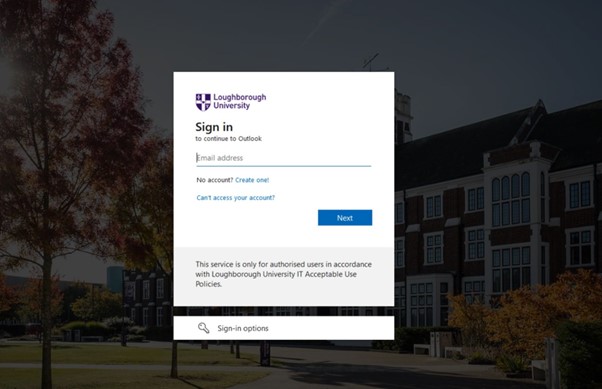
Does this affect me and how?
You will only get this new login page for Microsoft services and some other Microsoft third-party applications.
Your current login experience will not change for accessing services like: Learn, Co-Tutor, LUSI, Library catalogue, my.HR etc, where you access these using your Loughborough username and password via the Single Sign On page.
The change is part of our security improvements programme to reduce the threat of cyber-attacks on our systems.
Where can I get more information?
If you have any immediate questions, please review the https://www.lboro.ac.uk/services/it/topics/microsoft-login/ FAQ page on the IT Services website.