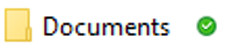How to save disk space with Files On-Demand
OneDrive Files On-Demand helps you access all your data stored within OneDrive without having to download everything, saving space on your device.
With OneDrive Files On-Demand, you can:
- Save space by making files saved online only
- Set files and folders to be always available locally (offline) on your device
Turning on files On-Demand
Make sure you’re signed into OneDrive on your device.
- Select the blue OneDrive cloud icon in the Windows taskbar notification area

- Select the Cog icon in the top right corner
- Select "Settings"
- On the "Settings" tab, select the Save space and download files as you use them box
Files On-Demand settings are unique to each device, so make sure you turn it on for each device where you want to use it.
Changing folder and file options
Make sure you’re signed in to OneDrive on your device.
- Right-click a file or folder within your OneDrive
- Select Always keep on this device for off-line access or Free up space to keep the file stored on-line in which case you will need to be connected to the internet in some form
Below are the options that can be selected:
Online only
The blue cloud icon next to a file or folder indicates that the file is only available online.
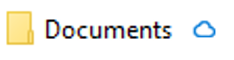
Online-only files don’t take up space on your computer until you open it. You can’t open online-only files when your device does not have a connected to the Internet.
Locally available file
When you open an online-only file, it downloads to your device and becomes a locally available file. You can open a locally available file anytime, even without Internet access. If you need more space, you can change the file back to online only.
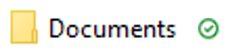
Right-click the file and select “Free up space” from the menu
Always available file
Files and Folders that you mark as “Always keep on this device” are always available, save / downloaded on to your device, but do take up space. They are available at all times, including when you’re offline.