Distribution Lists FAQ and guidance
From Tuesday 18th April 2023, access to mailing lists and the display name format all will be changing.
These changes apply to the following lists:
- Module & Programme
- Dept & School
- Hall
Access:
These lists will only be accessible in Outlook and Outlook online from the ‘Address book’ Global Address List option. Access to lists online via https://lists.lboro.ac.uk/ will no longer be available.
List name:
The display name format of lists will also be changing, e.g., all Module & Programme lists will have a prefix of ‘Module’ or ‘Prog’
- Current format - bsub30an@programme.lboro.ac.uk
- New format - ProgBSUB30AN@programme.lboro.ac.uk
This will also apply to department and School lists:
- Current format - ac@dept.lboro.ac.uk
- New format - Dept.Creative Arts.All
Global Address List
How to access the Global Address List
When sending to one of the required Distribution lists, select the “To” field in your email body and this presents a pop-up of the Offline Global Address List. Please go to the drop-down under ‘Address Book’ to select the Global Address List
The below example shows a search using “Dept.” showing the results for all Groups with the Dept. prefix.
How do I update my Global Address Book in Outlook?
You may notice missing or incorrect entries if the Global Address List is out of sync. You can manually synchronise your address book with the Global Address Book:
- Open Outlook and click "File" in the top ribbon,
- Select "Account Settings"
- Select "Download Address Book"
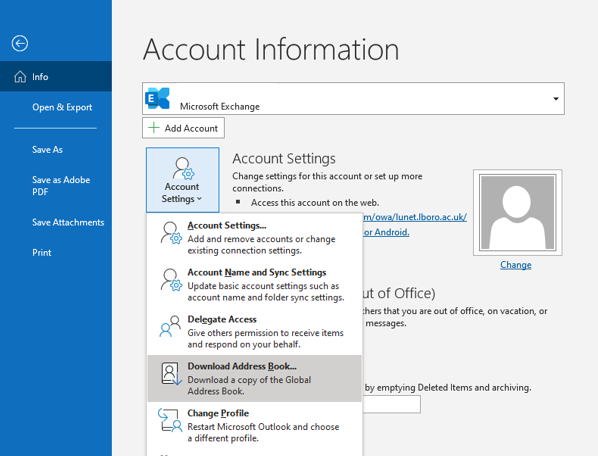
- Uncheck "Download changes since last Send/Receive"
- Click "OK"
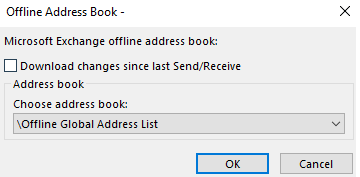
- The update can take a few minutes to complete and the window will close when it has completed
Sending and receiving
What happens if I accidentally send a message to an old @programme or @module list?
The old names of programme and module will continue to work, but the sender and reply address will be in the new naming format.
What happens if I accidentally send a message to an old @dept or @school list?
You will receive and automatic reply with guidance on where to look for the new Distribution lists
Who can send messages to any of the Distribution lists?
Only Staff can send to these Distribution lists
Can anyone reply to messages sent from any of the Distribution lists?
Only staff can reply to messages from these Distribution lists
Management of lists
Can I include a new Distribution lists within a Jiscmail mailing list?
No. External users / lists cannot send to these new internal Distribution lists
How do I make changes to the Distribution lists or report errors?
If someone who works across more than 1 department at the University and needs to receive email, they can be added to the “.Extras” Group.
How do I find out who the manager/owner of a Distribution lists is?
These Distribution lists are created by an automated process from staff and student data feeds so do not have an individual manager
Can I request a new Distribution lists?
These Distribution lists are created by an automated process from staff and student data feeds so do not have an individual manager