Mail merge instruction
How can I send mail merge emails from a shared mailbox?
As the mail merge feature in Word does not allow you to select a sending email address, some set up is required to force emails to be sent from a shared mailbox. This can be achieved by setting up an alternate Outlook profile with the correct sending settings for the shared mailbox. Once created, you will be able to open and work from your existing Outlook profile day-to-day or open the shared mailbox Outlook profile when you need to send mail merges from the shared mailbox.
The following instructions guide you through setting up this shared mailbox Outlook profile:
Step 1
Open Control Panel and change ‘View by’ to ‘Large icons’
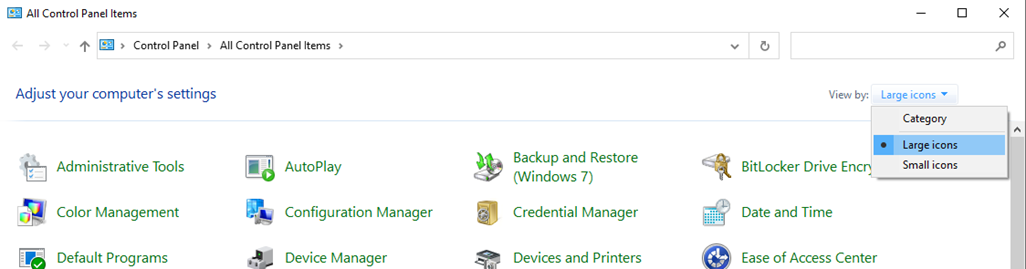
Step 2
Open ‘Mail (Microsoft Outlook) (32-bit)’
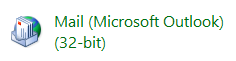
Step 3
Select 'Show Profiles'

Step 4
Click 'Add' and input a Profile name for the @mailbox account

Step 5
Click 'OK' and 'Apply'

Step 6
- Select ' Prompt for a profile to be used'
- A window will open which has prefilled your name and email address.
- Click on "Manual setup or additional server types" and select "Next"
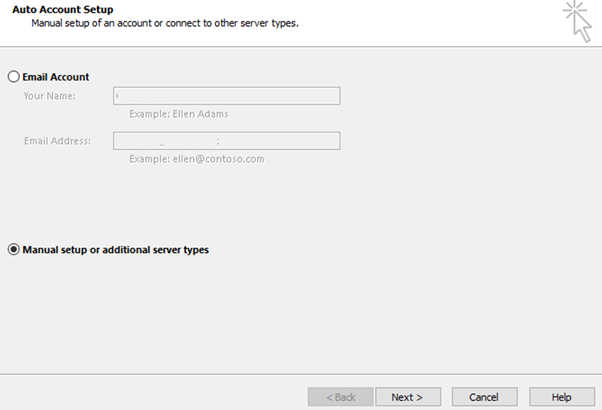
Step 7
A new login window will open. Enter the share @mailbox email address and select "Next"
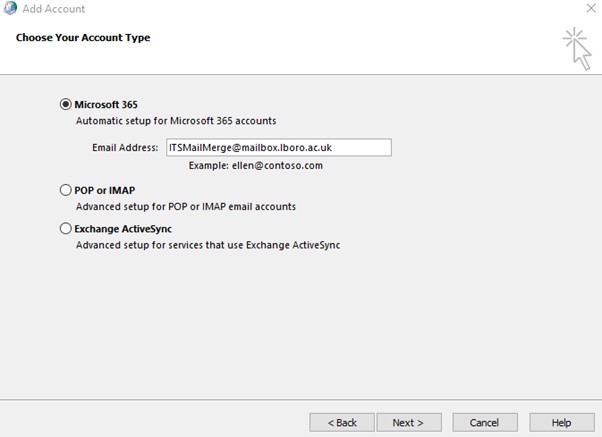
Step 8
Outlook will now setup the new mail profile if you have the correct permissions to the @mailbox

Step 9
- Once the configuration has been set up, click the Finish button.
- Restart Outlook and make sure to choose the shared mailbox profile again when prompted
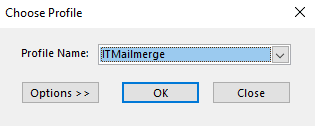
When starting Outlook, please ensure to choose the appropriate profile for what you are doing at the time i.e., for day to day working, choose the day-to-day profile (most likely called Outlook), and when you need to send mail merges choose the shared mailbox profile. If you need to switch from one to the other, simply restart Outlook and choose the correct one.