UCAS Cycle – My UCAS Application Journey
Saiyaf, Outreach Assistant
Hi my name is Saiyaf and I work as an Outreach Assistant in the School and College Liaison Team at Loughborough University. My role is to support and deliver outreach activities which explore Higher Education and University life to young people who come from underrepresented backgrounds to raise their future aspirations.
The process of applying to University can be a daunting experience. The next step in your education journey may be a little scary, just like your first day at school or college. No matter where you are in your current stage of education; whether it is Post-16 or you’re a Mature Student it is never too late to apply to University. I hope sharing my experience gives you an insight into the UCAS journey and helps you to make your decision.
What are my next steps?
If you’ve not decided what course you want to study then it is a good idea to research, attend open days and plan your application.
An example timeline for your UCAS journey is shown below. Deadline dates will vary for each core stage but you will be informed of this via UCAS, your School or College or your chosen universities but do check.

When I started my UCAS journey I was very confused about where I saw myself in the future. I enjoyed Science at school and college, I had a passion for Biology and Chemistry and learning about the human body and world of science. It wasn’t an easy decision to make but with the help and advice of my family, friends, cousins, Personal Tutor, Subject Teachers and Careers Advisor I made the decision. It’s okay to jump and change courses you may be interested in while you are doing your research. I went from wanting to study Medicine to Pharmacy, then to Forensic Sciences to finally sticking with Biomedical Science. It was not easy making this decision, it required a lot of research using the UCAS website, university websites and also attending open days, as well as speaking to my teachers at college and meeting with my college careers advisors. There’s a wealth of information and support available so please remember to use it.
What is UCAS?
The Universities and College Admissions Service (UCAS) are the people who manage your application and get your application form from your home, school or college to your chosen universities. You fill in the application using an online form on their website.
Registration & Logging in
The first step is to register yourself with UCAS via https://www.ucas.com/students.
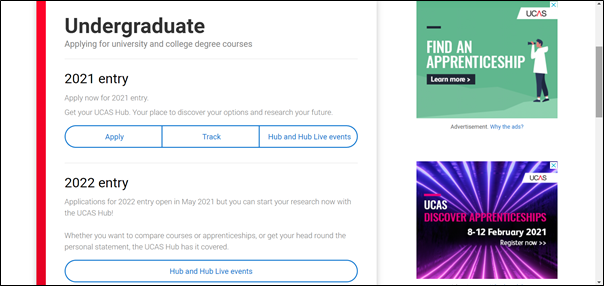
Then click on Apply to open the log-in page where you register yourself and set up your username and password. If you’re registering through your school or college, please remember to use your Buzzword (school / college can tell you what that is). If you’re registering independently this is not required.
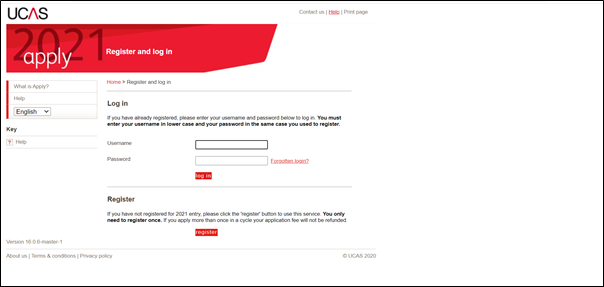
Tip 1: Please remember to keep your username and password safe as you’ll need it throughout the process.
Tip 2: Please also remember to make a note of your Personal ID which will be needed every time you contact UCAS or your chosen institutions.
Once logged in you’ll be taken to your personal homepage.
On the right hand side there are all the sections which must be filled in along with a key at the bottom which explains if a section is not started, in progress or completed.
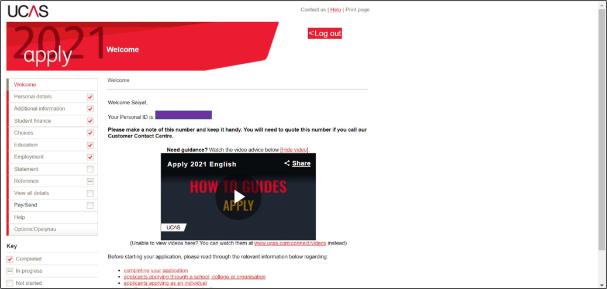
Personal Details
This section is easy to fill in as it is all about yourself. It is a self-explanatory section, but I have added some tips and advice. The purple boxes hide my own personal details.
Your name and gender will self-populate from when you registered. You can easily change it here.
Your postal address would be your home address unless it is different.
If you are not born in the UK (like me) your parent/carer/guardian would be the perfect person for the question ‘Date of first entry to UK’. You’ll need to add a date of entry to the UK, so when did you first come to the UK. It is okay if you don’t remember the full date; as long as you know the month and year.
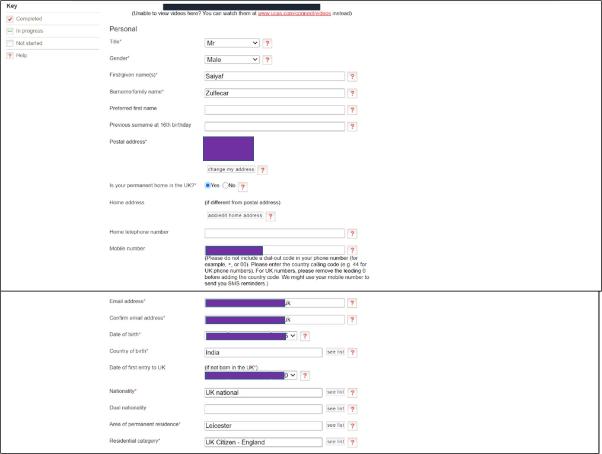
Tip 1: It is useful to add a mobile number so you can be kept updated via text from UCAS and your chosen institutions.
Tip 2: I had to make a new email address because mine was not professional for example babygirl1995@gmail.com or badboy1997@hotmail.co.uk are very unprofessional.
If you’re not a UK national it is good idea to have your passport handy for the rest of the section. If you are a UK national you don’t need your passport details.
The student support section is where you put down how you will be funding your studies. If you’re going to apply for UK Student Finance it will be 02.
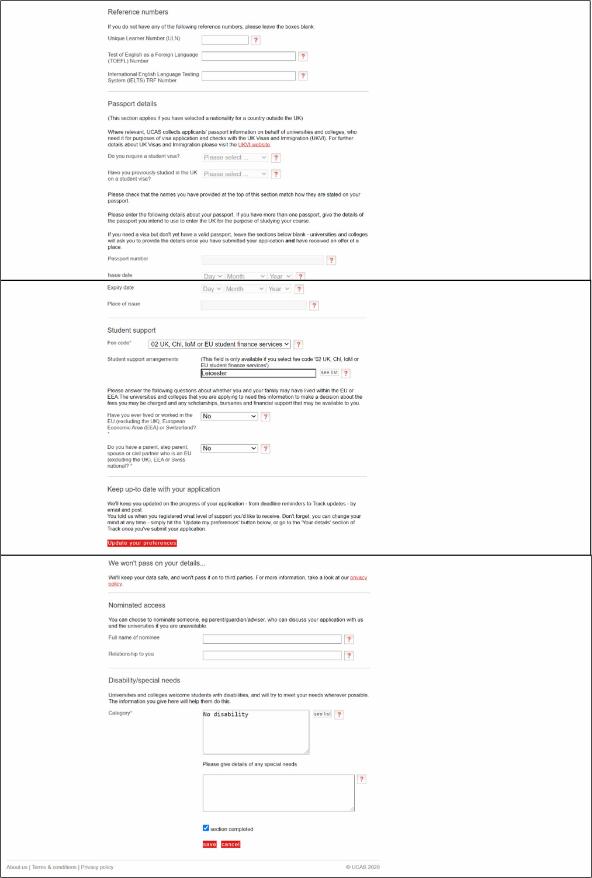
Tip 3: It’s a good idea to add a nominee on your application such as your parents or siblings who will be able to speak on your behalf to UCAS or your chosen institutions.
Tip 4: If you have any disabilities remember to add some details in this section so your chosen institutions are aware of your circumstances. It is important so arrangements can be put in place to support you through your time at the institution.
Additional Information
This section is for you to fill in for equality and diversity, if you have completed any other extra-curricular activities and finally a bit about your family background.
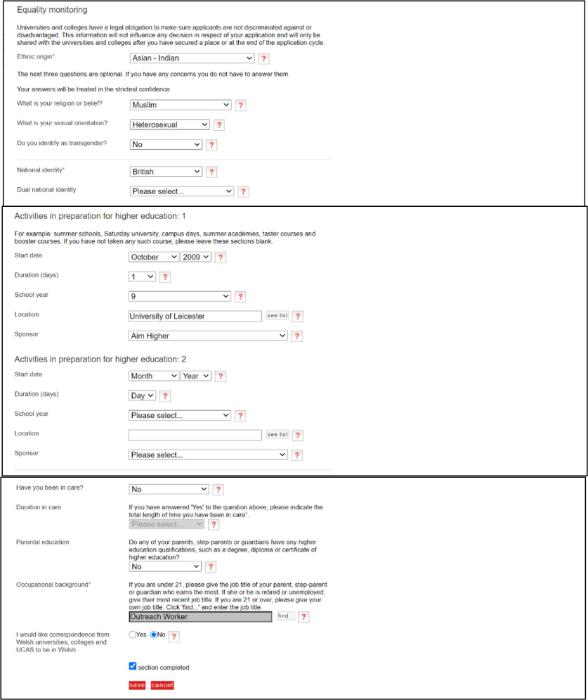
Tip 1: Remember your Ethnicity is your background, your Nationality is what Passport you hold. They can be the same or different.
When I was in Year 9 I had the opportunity to attend a University Experience Day at my local institution, The University of Leicester.
Tip 2: In this section you can add any extra-curricular activities you got involved in such as Duke of Edinburgh, any volunteering or any activities or experience days at a university.
Tip 3: If you have experience of being in care or are in-care, please do fill in this section. This will help the institution provide the support for you while you’re studying for your degree.
Student Finance
This is just a statement which gives a brief explanation about Student Finance. You just need to read the statement and tick the box.
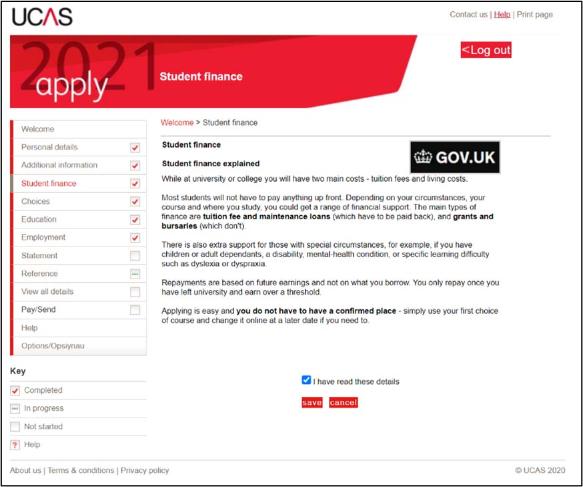
Choices
In this section you will add your course and institution choices. You’re allowed to add up to 5 choices, click on Add a Choice which will open up a new window.
When adding choices it’s very important that your predicted grades and/or actual grades match the entry requirements. If your grades do not meet the entry requirements and you have extenuating circumstances you may be entitled to a Contextual Offer depending on the institution. You can only be considered for a contextual data offer if you include information about the extenuating circumstances in your UCAS Application Form, via your Personal Statement or your Tutor or Referee highlights this.
To find out more about contextual offers at Loughborough University CLICK HERE
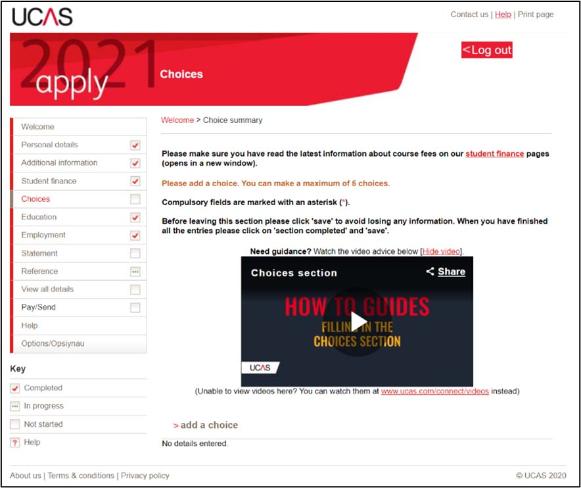
This section is very easy to go through. All the information can be found on the institution’s website. You can either fill in all the information or use the See List button in each section where you will be able to find your institution, course etc.
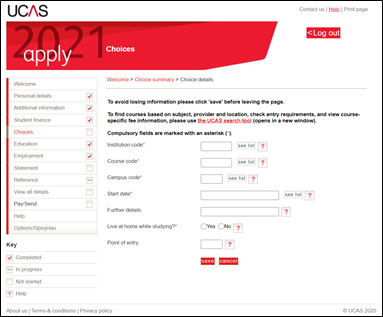
Tip 1: Make sure to check the Course Code, - a degree with a placement year or a foundation year may have a different code to the same degree without an additional year, be careful to apply for the course you actually want!
This is an example for the Loughborough University Biological Sciences course. I have chosen Yes for Living at home while studying because Loughborough is an easy travelling distance from Leicester for me. However do not worry if you change your mind after submission this can be changed through the institution.
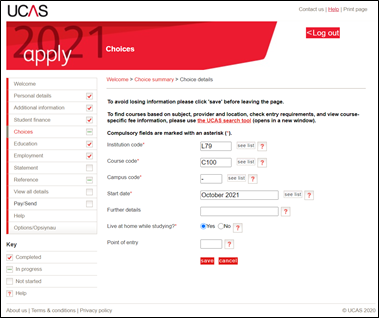
This is an example for the University of Greenwich Biomedical Sciences course. I have chosen No for Living at home while studying because the institution is in London and I won’t be able to travel to and from the University daily.
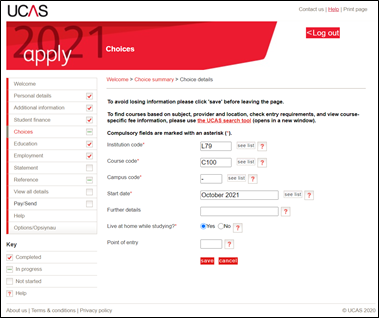
These are my final choices. At this stage you do not have to worry about choosing your first and second choice. They will just be added in alphabetically by Institution name.
I have three course choices for Loughborough and the other two are De Montfort University, Leicester and University of Greenwich, London.
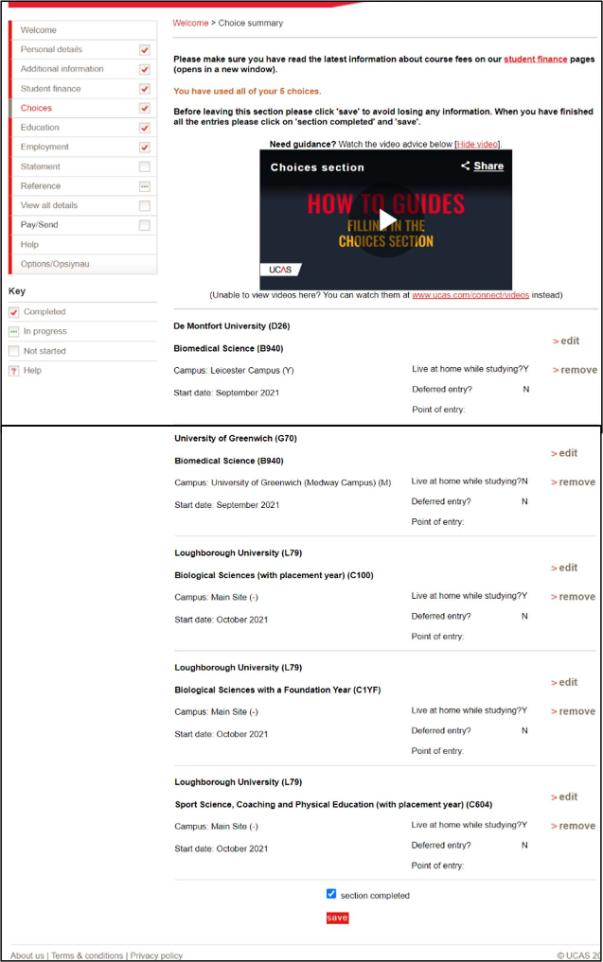
Tip 1: Aim to apply to at least 3 different institutions to increase your chances of getting an offer.
Tip 2: Try to apply for the same/similar course at each of the different institutions because you will only be allowed to write one personal statement.
Tip 3: Use all 5 of your choices even though you may have your top 3 in mind. Visit your favourite institutions again to make sure you can see yourself there.
Qualification
In this section you will be allowed to add information for up to 8 of the schools or colleges you attended (including the one you are currently at) and the qualifications (A-Levels, GCSEs, Scottish Highers, IB etc.) you have already achieved or their predicted grades. This section is similar to the choices section you’ve just done.
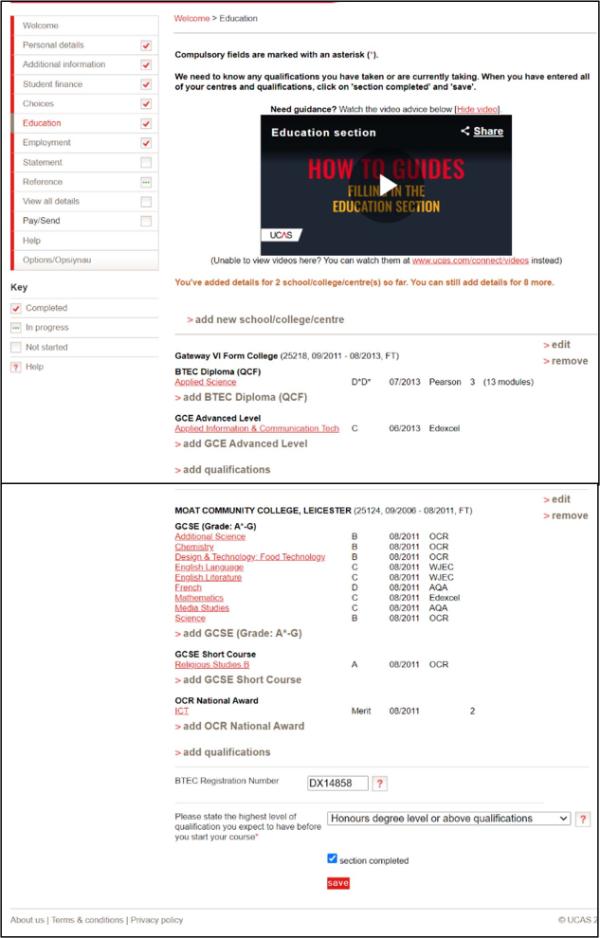
Employment
In this section you add any current or previous jobs. If like me you didn’t have a part-time or full-time job you can click on section completed and save to move onto the next section.
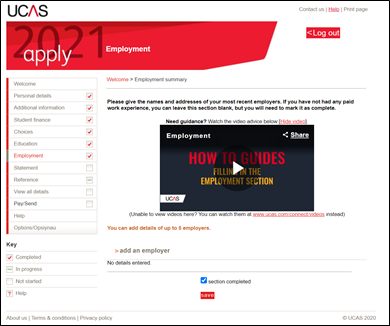
Personal Statement
This is the most important part of your UCAS form. The best advice I can give you and you probably already know this, start your personal statement in a Word document before pasting it into the section.
I am very grateful to my College Careers Advisor who helped me to write my Statement. Thanks to them, my Statement went through rigorous checking before it was finalised so I had over 3 drafts!
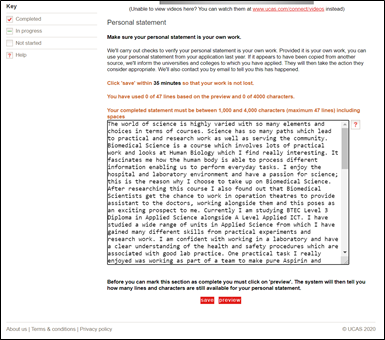
Tip 1: Use your personal tutor, college careers advisor who have the knowledge and will be able to support you.
Tip 2: Brainstorm ideas, it’s okay to have lots of drafts before you finalise your statement.
Tip 3: Attend Personal Statement sessions at your college or institution open days, they give you the best tips and advice, often delivered by the people who might actually read your personal statement.
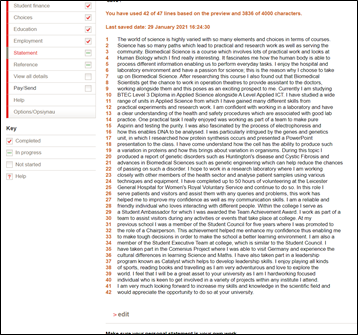
Tip 4: Before clicking Preview make sure you read through your statement once again to make sure you have not lost any characters at the end and you are happy with the final draft.
Once you click Preview, this will check the word count to make sure you have not gone over. If you need to make changes you can still edit before submission.
References
Most courses and institutions will ask for a reference. If you do not require a reference there is a box you can tick to complete the section ready for submission.
If you are applying through a school or college your referee is likely to be your Personal Tutor, Subject Teacher or Head of Year. Make sure you have entered their details correctly.
The form will go to them so they can add you reference and predicted grades for any incomplete qualifications before it is returned to you for the final submission.
If you are applying independently it could be your employer, a previous Personal Tutor, Lecturer or Subject Teacher. A reference request will be sent to them and once this has been completed only then would you be allowed to submit your UCAS form.
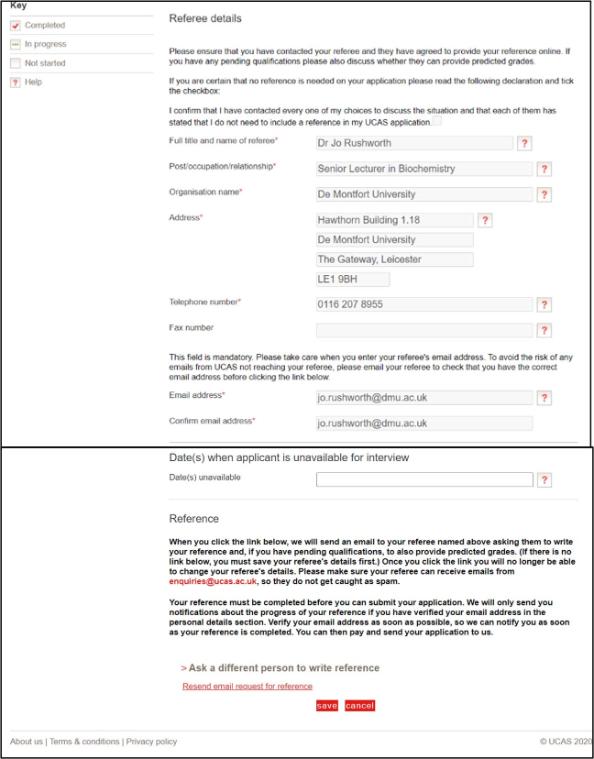
What happens after submission?
After your final submission it is the waiting game. Your application will be sent off to each of your chosen institutions where the admissions team will review your application.
UCAS will send you an email after submission and you will then be able to access UCAS Track for all your offers at your chosen institutions.
The institutions might invite you for an interview or general applicant day, they might request a portfolio of work. These opportunities offer you a chance to do a bit more research and speak to admission tutors, lecturers, current and past students.
Offers/Decisions will come through email, letter and UCAS Track, and they will either be:
Conditional (C) – You still need to meet the Entry Requirements.
Unconditional Offer (U) – You have been offered a place at the institution because you meet or are above the Entry Requirements and you just now need to arrange a few things.
Unsuccessful – You have not been offered a place on the course this may be due to not meeting the Entry Requirements whether they are predicted or actual grades.
During my decisions I had four Conditional Offers and one Unsuccessful. Where I received the Unsuccessful I was offered an alternative at that institution on their Foundation Year. This is quite common, and it is something to consider if it comes from an Institution you really liked. Yes, the course may be longer but this is so the University can support you to transition smoothly and graduate successfully with a degree.
Thank You
I hope sharing my personal experience of UCAS has been useful and informative. If you do not understand anything just ask, there is a vast support network available for you at your School or College, via UCAS and also via the 300 plus institutions in the UK. Always remember no question is a silly question. Now is the time to start your research because it is never too early. Thank you for taking the time out to read the blog and please feel free to share it with your friends and family who may also benefit from it.
