About PDR
After
The following steps will take place from April - May each year.
Senior Reviewer Group
- Senior Reviewer Groups meet in May each year, following completion of all PDRs in the School/Professional Service.
- Where there are any concerns, the Dean or Director will become involved to resolve any issues.
Interim PDRS
As part of the PDR process, there is the opportunity to have an Interim PDR. This is gives everyone the opportunity to review their PDR objectives and continue the important conversations regarding their development. We also appreciate that situations change throughout the year, and you can use this opportunity to make sure the objectives set at the beginning of the year are still relevant and appropriate.
Useful Information about Interim PDRs
- Interim PDRs are not mandatory, but are highly encouraged for all staff.
- The PDR system is available for recording any conversation outcomes and updates to objectives. It is not essential that you use the system, but it is a helpful option. We still recommend you record any changes to PDR Objectives through meeting notes or by email.
- The Interim PDR should take place approximately 6 months after the original PDR.
- The most important aspect of the Interim PDR is the conversation and the opportunity for Reviewer and Reviewee to check in with each other.
- The purpose of the Interim PDR meeting is:
- To review progress against the objectives.
- To allow the Reviewee the opportunity to talk through any successes, challenges or changes in direction.
- To review whether objectives are still appropriate or whether adjustments need to be made.
- To keep the conversation going – development is ongoing and it is important to keep talking about it.
- To ascertain if further support is needed from the Reviewer.
Accessing the Interim PDRs
If your School/Department doesn’t have interim forms showing in the system please do the following:
- A PDR moderator needs to go into the system and go to Dept/School -> PDR -> Mark Cycle Complete.
- You will see ‘20XX’ (the PDR year in review), the number of reviews to be confirmed and a button ‘Confirm and Email staff’.
- Interim PDR forms are then generated for the whole School/Department to start completing straight away.
If you experience any problems please contact it.services@lboro.ac.uk.