Online PDR system
The PDR online system has been created for staff to ensure inputting and saving PDR records is easy and effective.
Key elements of the PDR are recorded on the system. These include preparation work by the reviewee and objectives that are agreed for the future in the PDR meeting. Reviewers will have access to the information inputted by all of their reviewees, prior to the PDR meeting, so that they can do their preparation.
For more information and guidance please take a look at our academic and professional services pages.
The online system step by step
Initial Preparation
The reviewee is preparing their part of the review prior to the meeting. No one can see the review apart from the reviewee.
Shared prep with Reviewer
The reviewee has shared their prep form and the reviewer can see it. The reviewer can add their meeting notes and objectives but the reviewee is not able to see it yet.
Shared meeting with Reviewee
The reviewer has shared the meeting notes and objectives with the reviewee. Reviewee and reviewer can see all of the form but no one has signed it off yet.
Reviewee Submitted
The reviewee has signed off the PDR but the reviewer has not. As of this year the reviewer sign off is added automatically if the reviewee agrees with the rating, so this will only apply where the reviewee disagrees.
Complete
Reviewee and reviewer have both signed off the PDR. If the PDR is moderated the status is still shown as ‘Complete’.
Accessing off campus
Should you wish to access the PDR online system whilst off-campus, you will need to install the 'Cisco AnyConnect VPN Client' software. Accessing the system via the vpn.lboro.ac.uk website will not work. You can find out more information on using the AnyConnect client on the IT Services website.