Closed captions
Following the release of web accessibility guidelines, students can now automatically access closed captions for any recording that has been uploaded to the ReVIEW lecture capture system. This includes all standard room-based lecture capture recordings, recordings made using Panopto personal capture software (e.g. on demand) and recordings that have been made using Microsoft Teams.
The ASR (automatic speech recognition) software within ReVIEW will generate a transcipt as soon as the recording has been uploaded. The accuracy of each transcript can vary depending on several factors. For instance, it can be affected by microphone input levels and subject-specific vocabulary. Please note that you are under no obligation to edit this transcript and it can be turned-off if there are no students that require it as part of any reasonable adjustments.
Students can toggle the captions on and off in the viewing interface by clicking on the CC button.
How to edit captions
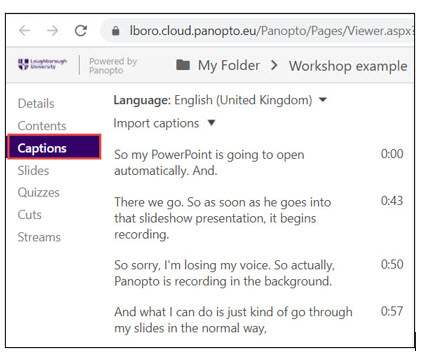
- Navigate to the recording in ReVIEW, hover over the thumbnail and click on the 'Edit' option.
- Captions can be accessed from the menu that appears on the left-hand side of the screen. Click on a timestamp to edit the captions.
- Click on 'Apply' when you have finished making your edits. he video will then be re-processed.
How to disable captions
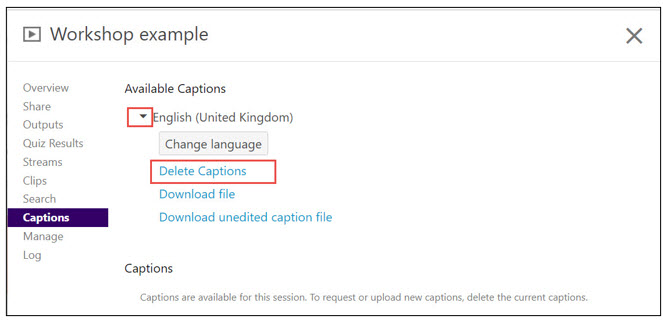
- Navigate to the recording in ReVIEW. Hover over the thumbnail image of the recording and click on the 'Settings' button that appears.
- Click on captions in the menu on the left-hand side of the screen. From here you can click on the drop-down arrow to show more options. Click on 'Delete Captions'.
Further Information
Details on what the new accessibility guidelines mean for further and higher education providers is available from the JISC website.