Guidance for students
.jpg)
Accessing Recordings
You should be able to locate available recordings within the relevant module in Learn, under the ReVIEW block:
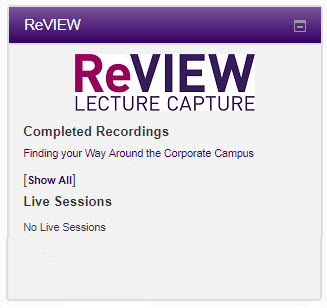
Having trouble playing back recordings?
ReVIEW supports the latest versions of Chrome, Edge, Firefox, Internet Explorer (11), and Safari. However, we have found that the playback experience is poor in older versions of IE. If you're finding that the recording isn't playing back smoothly, try switching to the Chrome browser.
![]()
Why use the ReVIEW system?
You may want to access ReVIEW recordings for a number of reasons including:
- to revisit difficult concepts and digest at your own pace
- to assist with notetaking after the lecture so you can focus more on what your Lecturer is saying
- as a study aid for revision
- as an additional support aid if you have particular educational needs or do not speak English as your first language
The ReVIEW system is compatible with industry standard accessibility software to enable all students access to recordings.
It is compatible with screen readers, and the web interface is accessible using only the keyboard, or using the keyboard and mouse.
Access to academic content in ReVIEW for students with disabilities, long term conditions or specific learning difficulties is determined on a case-by-case basis by the CDS (Counselling and Disability Service) and applies to any recording, even where an individual has opted out of publication.