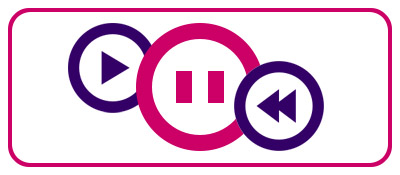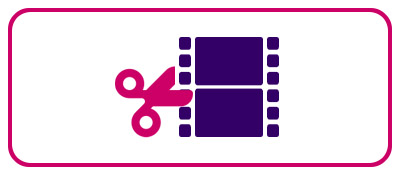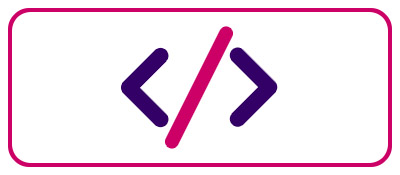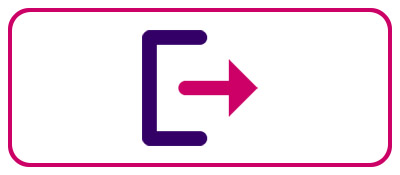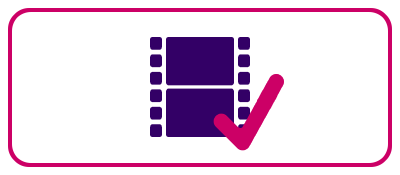How to use ReVIEW
If you are presenting a timetabled lecture in a centrally bookable room, your session will automatically be recorded and published to Learn after 24hrs. You can easily control which sections of a lecture are published by pressing the light beacon within the room to pause a recording.
If you requested that a timetabled recording or set of recordings was moved to an additional or alternative module in 2018/19 (e.g. a meta-module), please note that you will need to create a new request for the 2019/20 academic year.Contact review@lboro.ac.uk at the beginning of the academic year and let the team know from which modules you would like the recordings to appear.