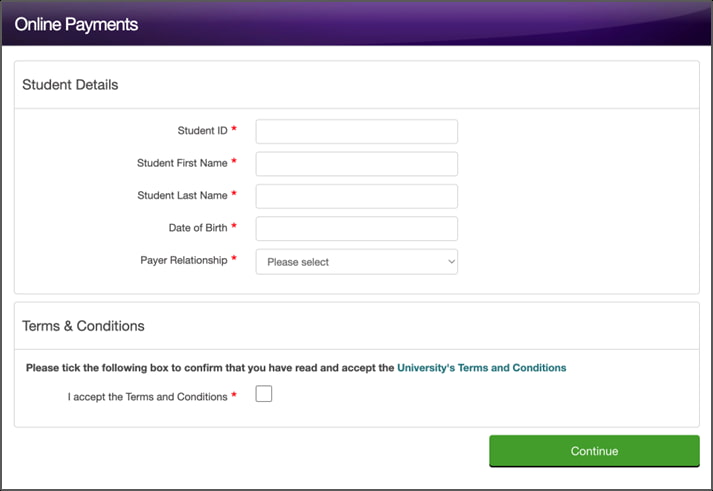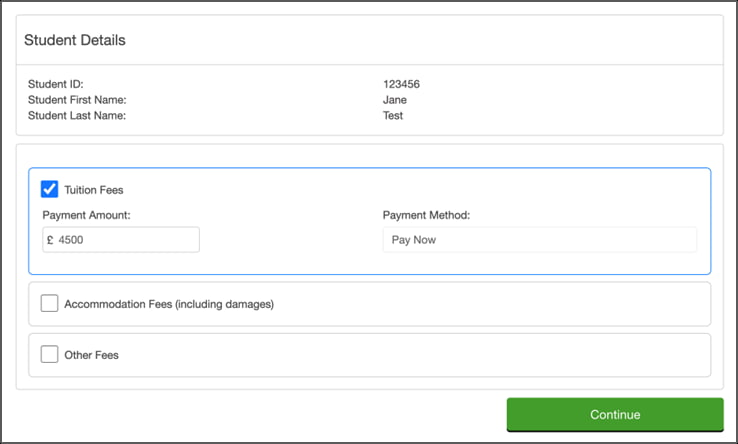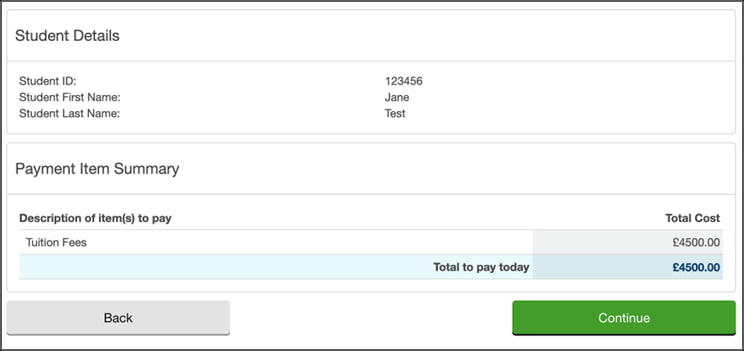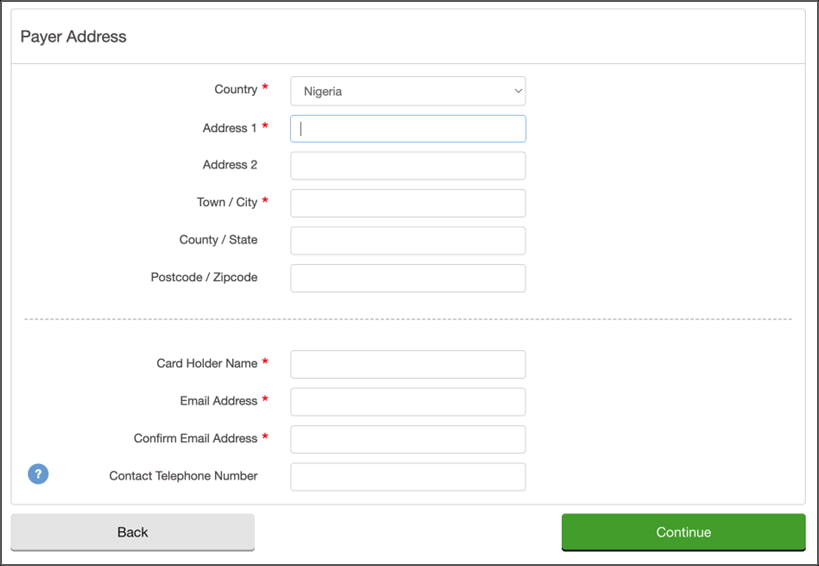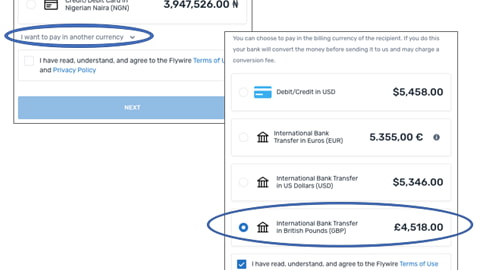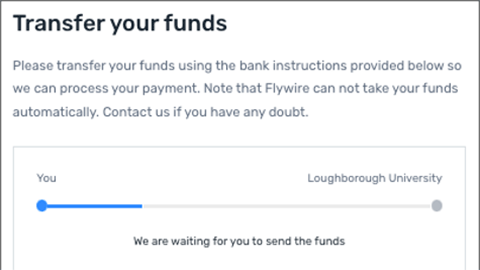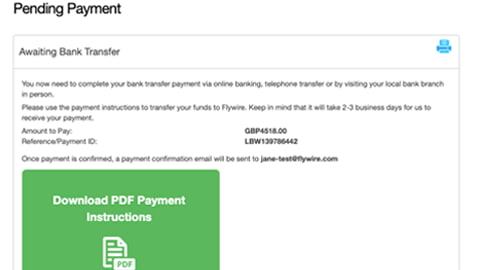Paying from Nigeria
Flywire is Loughborough University’s approved method of payment from Nigeria, which as well as offering significant tracking and payment support benefits also allows you to benefit from the Central Bank of Nigeria discounted foreign exchange rates using the ‘Form A’.
There is a small (£18) processing fee however, for this you receive all the below benefits of paying by Flywire, as well as ensuring you are paying by the University’s approved method.
- Full visibility and trackability of the payment for the student and the university
- An extended period of 30 business days for your funds to be received by Flywire
- No short payments, resulting from intermediary and receiving bank charges (typically £25 to £65) meaning Loughborough University receives the full amount you’ve paid
- Refunds managed by Flywire (back to the original account) reducing delays and keeping the payer informed at each stage of the refund process
- Around the clock multilingual support via Flywire Help Centre or Local Support Numbers should you need support at any time during the process
To assist you in the process of paying via Flywire you can find on the following pages a step by step example of how to complete the an international bank transfer using the Form A via Flywire.
Step by step guide
Step 1
To make a payment for a tuition deposit, tuition fees or accommodation fees via Flywire pay via the University’s online portal.
Step 2
Enter the amount (in GBP) you want to pay towards each fee type.
You can select and pay multiple fee types in the same transaction if desired.
Step 3
Review and confirm the payment summary and then click continue.
Step 4
Select Nigeria from the drop-down country list and enter the payer details.
If a parent/sponsor is making the payment for you, enter their details here. If you are making the payment yourself, enter your details here.
Step 5
Select “I want to pay in another currency” and then the International Bank Transfer in British Pounds (GBP).
It is important that the GBP option is selected at this stage if you want to pay using the CBN rate.
Upon confirming the details, you will be presented with the information required to make the bank transfer using the CBN Form A process.
Once Form A has been assessed by the CBN, they will use the ‘Authorisation to Debit’ form completed at the same time to send the funds in GBP to Flywire.
Step 6
Download the bank transfer instructions and please ensure you quote your unique payment reference beginning with LBW on your transfer.
Step 7
Payment instructions can also be downloaded by selecting the green box. A link will be provided in the email you receive acknowledging the payment has been initiated.
Once your funds reach Flywire, the payment is fully trackable, and you will be able to see when the funds are delivered to the University.
Need help?
Can I get further help completing the Flywire payment?
Yes, Flywire have live chat available 24/7 and in multiple languages to help students from all over the world. For help, visit the Flywire Help Page. Live chat can be found by clicking the 'Help' icon on the bottom-right of the payment pages.
What happens if I need a refund?
In the event a refund is required and approved by the University, funds will be returned via Flywire to the account used to make the original payment. Like the original payment, the refund would be fully trackable using Flywire and can be back in your account within 5 working days.
If I have further questions, who should I contact?
If you can’t find the answer to your question above, or on our payment information page please call +44 (0)1509 223538 or email us.