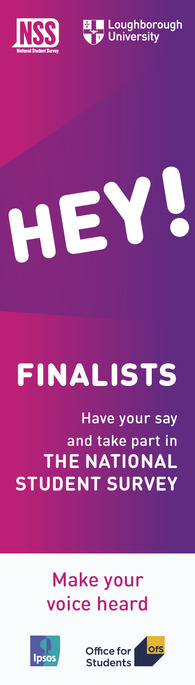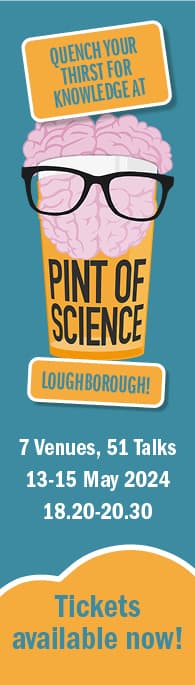University laptops on the staff-managed service require regular restarts and connecting to the University Network via the VPN service.
Connect to the University Network:
- Connect your device to the VPN and continue to work while connected for at least an hour or so.
- If presented with a restart prompt as part of an update – pick a convenient time and follow the instructions.
- It is imperative that your PC is connected to the VPN regularly. Not doing so will result in your PC being disconnected from the Network and you will be required to attend campus for remediation. This is to prevent security-related issues and maintain the integrity of the network.
Regular restarts:
It is essential to restart your laptop on a regular basis to install updates, deploy policy changes and apply security fixes, whether on campus or at home. Without restarting, devices remain vulnerable.
We advise connecting to the VPN at least once per week and rebooting your PC as soon as the Microsoft security updates have been installed.
Completing these tasks will help reduce issues when returning to campus, as devices will still be registered on the network and will require fewer updates ensuring a smoother transition between dynamic and campus working.
Instructions for connecting to the VPN.
If you have any further queries regarding this, please contact the IT Service Desk.