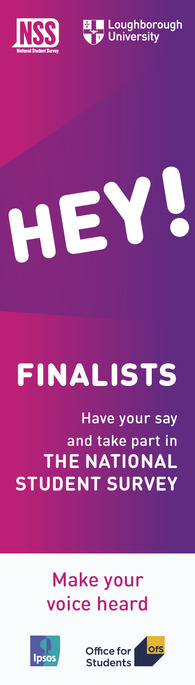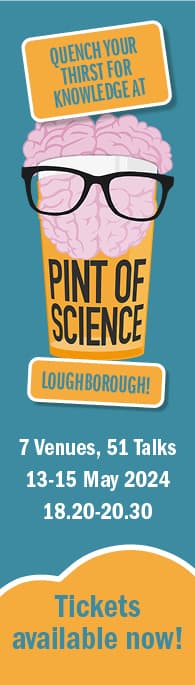Over the summer, IT services made a change to the default settings in Outlook with the aim of ensuring that meetings finish slightly before the half hour or hour. The purpose of this change was to introduce short breaks between meetings that colleagues can use to take a screen or comfort break.
Unfortunately, this default system change has not been successful on all computers. As a result, your meetings may still be finishing on the hour or half hour.
However, it is possible to change your own settings to achieve the same effect. If the system change has not been successful on your computer, please follow the instructions below:
- Open Outlook and go to the “File” tab at the top of the page and select “Options” at the bottom on the left-hand side
- Click on “Calendar”
- Put a tick in the box next to “Shorten Meetings and Appointments”.
- Select “End Early” in the drop-down list next to this
- Next to “Less than one hour” select 5 minutes from the drop-down box
- Next to “One hour or more” select 10 minutes from the drop-down box
- Click Ok
By making this small change across the University, staff who are in a lot of meetings will be able to take the digital breaks they need.