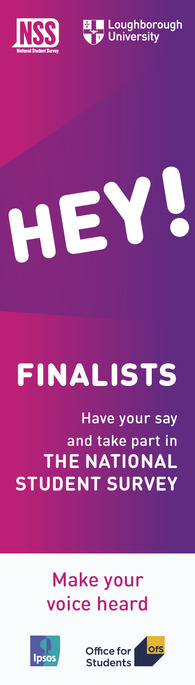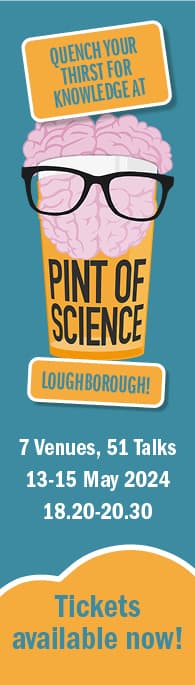In response to the Equality Impact Assessment undertaken on the Dynamic Working arrangements, the University is supporting staff to take breaks between meetings. This is being achieved by a change to the default meeting length setting in Outlook.
Over the coming days, you will see that when you set up a meeting in Outlook, that meeting will default to finish slightly early. Meetings of less than an hour will finish 5 minutes early and those of an hour or more will finish 10 minutes early. It is possible to override these default lengths if you need to, but you are urged to only do so if you genuinely need the extra time. If you previously set up your meetings to end early or start late by default these settings will not be overwritten.
Implementation of this change will introduce short breaks between meetings that colleagues can use to take a screen or comfort break. Please do not book short meetings into these gaps.
There are also a number of other measures that you can take that will help to mitigate the impact of increased online meetings:
- Challenge yourself as to whether a meeting is the best way to achieve your needs.
- Set meetings up for the minimum amount of time that will be needed.
- Chair meetings so that they stick to the time set aside. Bring people back on topic if they are digressing. Aim to finish meetings early if possible. There is useful guidance on how to hold effective meetings here.
- Schedule short appointments into your calendar as breaks and take the time to leave your desk and make a drink or take a brief walk.
For more tips on how to maintain a healthy work/life blend please visit the Dynamic Working Portal.