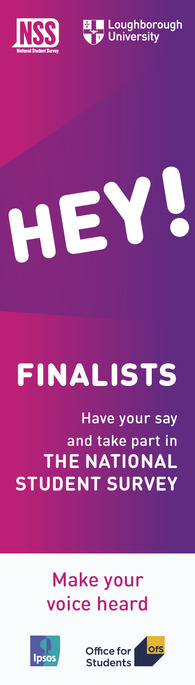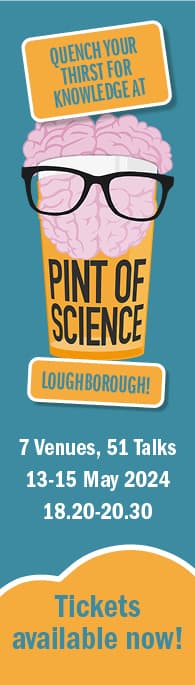Previously we communicated about the changes being made to the process to automatically add Shared Mailboxes to a user’s Outlook profile. To request a new Shared Mailbox, colleagues will have access to the new self-service Shared Mailbox request form.
How will this affect me?
When requesting a new Shared Mailbox, you will be required to provide the following information:
- Name of the new shared mailbox to be created
- First person managing the new shared mailbox
- A description of what the shared mailbox is for
- Confirmation if this is replacing a manually registered account
- Email address of the account to be replaced
- Whether you need to receive email sent to the existing email address, as receive only, to the new Shared Mailbox?
- Confirmation of approval from your Ops Manager/Head of Service
- Email Address of Ops Manager/Head of Service
Colleagues who are managers of any shared mailboxes will need to manage access to it using the associated .Managers, .ReadWrite and .ReadOnly groups visible in Outlook.
Once the Shared Mailbox is no longer required, a manager should request deletion via the IT Service Desk.
The benefit of this new process means that the University will have improved governance controls and data management to comply with relevant legislation and industry standards.
Further guidance and FAQs can be found on the Email: Sharing features webpage, which will be updated to reflect these changes on 1 November. If you have any queries regarding this, please contact the IT Service Desk.