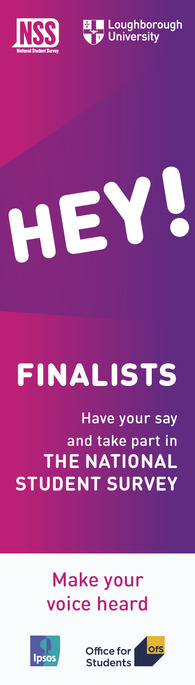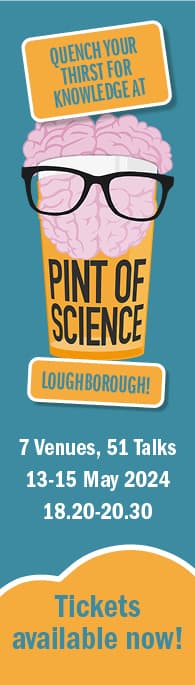Face coverings
You must wear a face covering when moving around all buildings on the University’s campuses, including study spaces, such as the library, West Park Teaching Hub and lecture room areas, and social spaces such as EHB.
If members of staff ask you to wear a face covering in their teaching class, you must always respect their wishes. You must wear a face covering if you are attending the University Medical Centre for an appointment.
Please ensure that you carry a face covering with you at all times.
If you are exempt from wearing a face covering on health grounds you may wish to wear a lanyard which makes this clear. For more information, please email studentservices@lboro.ac.uk.
Testing and vaccination
You must continue taking lateral flow tests at least once a week at our asymptomatic test facility. Students who do not comply will have their access to University facilities withdrawn.
If you have not yet had your Covid vaccinations, we strongly encourage you to do so as soon as possible. Further information on booking your vaccinations is available on our website.
In-person classes
We have continued to monitor our lecture rooms and as promised, are pleased to let you know that we are now working to remove many of the remaining rotations (alternating between in person and online classes each week) to maximise the amount of in person classes you have.
As we move back to fully in person, the number of simultaneous live MS Teams sessions available will reduce. If you do exceptionally miss a session, the recording of the lecture is normally made available in the ReVIEW block for the module in Learn within a couple of days for you to go through afterwards.
You should check your timetable carefully and regularly for updates.
Checking in to lectures
Please remember to register your attendance at your lectures by checking in via the MyLboro app. To help ensure you can successfully check-in, make sure you’re connected to the eduroam WiFi and that your device’s Bluetooth is enabled. We recognise that the process can sometimes be confusing – we’ve been listening to your feedback and have updated our Attendance webpages to hopefully make things clearer. If you have any difficulty in recording your attendance, please see the Troubleshooting guide. Most issues can be fixed by logging out, uninstalling and re-installing the app. If you continue to have technical problems, please contact IT Services for support.