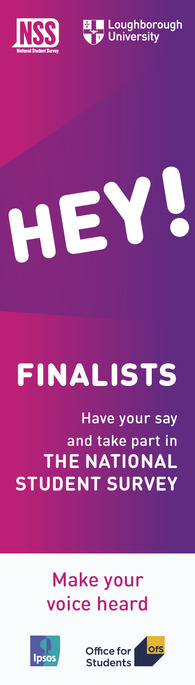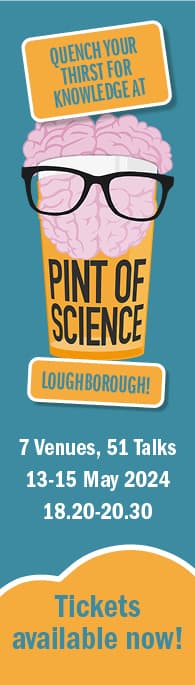Multi-factor authentication (MFA) is an additional security step that verifies your identity – you may have come across something similar before when purchasing a product online or using a banking app.
Passwords can often be stolen, guessed, or hacked. By adding a second layer of security, both your account and other University systems will be much more secure and less likely to be compromised.
What do I need to do?
To ensure you are ready for the roll-out of MFA, follow these basic steps:
- Download the Duo Mobile app from the Apple App Store or Google Play.
- Open up your browser and type in duo.lboro.ac.uk
- Log in using your University username and password and follow the on-screen instructions
- Enable push notifications on your smart device so you can approve requests for authentication.
Those who do not follow the instructions above in time for the roll-out are at risk of not being able to use University systems such as email, VPN, Learn, MyResults, and other parts of the University website which require you to log in.
Please note you will not be required to use MFA when connected to the campus network (either Eduroam or HallNet), regardless of the device you are using.
Any questions?
If you have any queries regarding MFA, you can visit our dedicated website.
In addition, you can email mfa@lboro.ac.uk or speak to someone from our IT Services team on 01509 222333 (monitored from 8.30am-5pm, Monday to Friday).