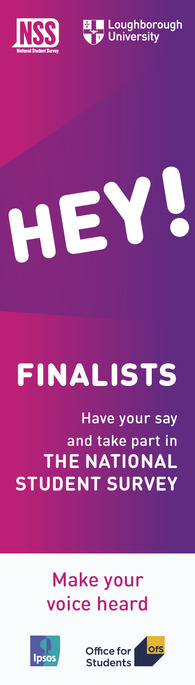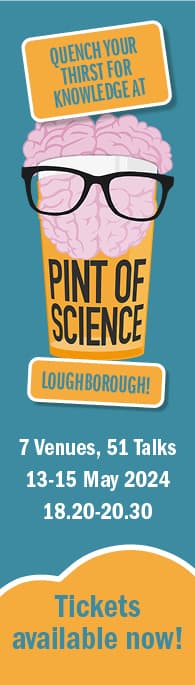You should be mindful of the content of your videos and only use this option when your intention is to make the video accessible to all staff. Microsoft Stream is only available for staff, the service is unavailable to students.
Using a few simple steps, you can change permissions on new and existing recordings to share with an individual or group of staff. Instructions are available here.
Please note that recordings of teaching sessions should be transferred to the ReVIEW system following the instructions under 'How to record a live interactive session' on the Teams Intranet site in order to be accessible to students.