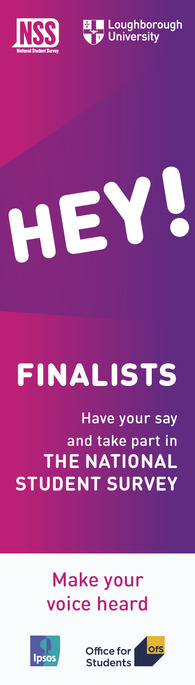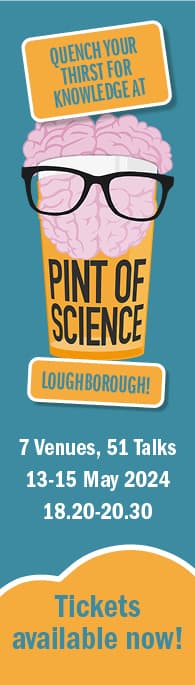Short videos have been created from the recordings demonstrating the basics of using Microsoft Teams, an online collaboration space for chat, online meetings, and document storage.
Videos include how to:
Create channels and manage notifications
Create meetings and manage meeting options
Additional training resources from Microsoft and LinkedIn Learning are also available to access on the MS Teams training page.
In-app help
For instant access to Teams training guides and updates about new features, the app has a built-in help section that is regularly updated by Microsoft. This can be found under the ‘Help’ icon located at the bottom of the side menu bar.
Join our team
For ad-hoc and informal chat about MS Teams and other Microsoft 365 products, staff and students are invited to join the Microsoft 365 Champions team; a forum to share and build knowledge, raise questions, discuss ideas etc. More details can be found here.