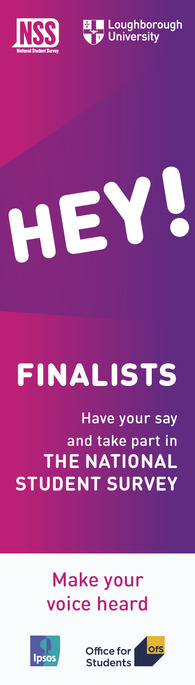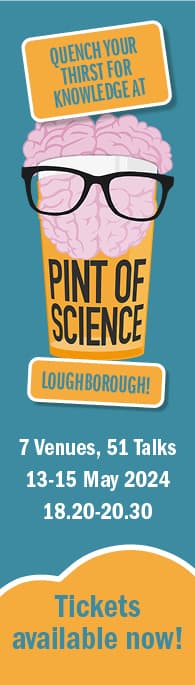VPN access (managed by IT Services) requires Multi-Factor Authentication (MFA), which you need to set up if you have not already done so.
Please see below for information on Multi-Factor Authentication:
Accessing services off-campus
MFA is an additional layer of IT security which requires you to verify your identity when logging into the VPN and off-campus web services.
Action required:
In preparation for this, you will be required to download and install Duo Mobile on your mobile device:
- Download the Duo Mobile app from your app store (App Store or Google Play)
- Next, open up a browser and enter https://duo.lboro.ac.uk
- Log in with your Lboro credentials and follow the on-screen instructions to register your device
- Enable push notifications so you can approve requests for authentication
You are now set up ready for Monday 4 May. For more information please visit the dedicated MFA webpage.
For all my.HR queries please contact iTrentAdmin@lboro.ac.uk. For Dashboard queries please contact Claims.Support@lboro.ac.uk