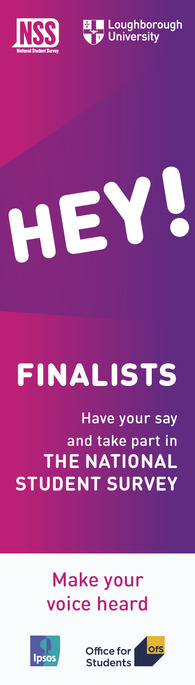19 Feb 2018
Are you ready for digital for attendance recording?
The system being used by the University to record your attendance changes from today (19 February). Paper registers are no longer in use.
- The new University digital app is the quickest and easiest way to register your attendance
- Automatic and manual check options are available through the app
Download the app from your app store or visit www.lboro.ac.uk/mylboro and watch the ‘how to’ video for instructions on how to use the app to record your attendance.
Remember:
- Just like the paper registers it is replacing, the app only records your attendance at the classes in your timetable. It uses beacons that are only installed in teaching rooms. The app doesn’t monitor your location in any other parts of campus or outside of the classes in your timetable.
- Don’t panic if you miss one of your lectures. Just remember to keep in touch with your School and let them know if you are going to be absent, especially if you might miss several sessions due to illness or for other personal reasons.
Need help?
If you have technical issues with the app visit the PC Clinic in the Library or call IT Services on 01509 222333. If you have general queries or questions call into your School office, they will be able to help.
Further information, including answers to some frequently asked questions, is available by visiting the student enquiries pages online.