What is ReVIEW?
.jpg)
What is captured?
Your voice and whatever slides or information you are showing on the projector are the defaults for each room with lecture capture installed. Optionally, in some of the larger rooms, video can be captured too, when requested through the online timetabling system.
Which types of teaching are recorded?
Lectures, tutorials and seminars will be recorded automatically if you are teaching a timetabled session in a ReVIEW equipped room (please note: ReVIEW is not currently installed in practical labs). Click the button below to find out more about ReVIEW equipped rooms:
How to opt-out
It is acknowledged that some teaching events are not appropriate for publishing, for example due to the nature of the content, where there are ethical concerns, because unpublished research or commercially sensitive information is divulged and where students have requested that their contributions are not made openly available.
If you feel that a teaching event is not appropriate for the recordings to be published, you will need to follow the ‘opt out’ instructions which are explained in the 'How to opt out' section:
If it is necessary to opt out, you will need to provide equivalent academic content (e.g. lecture slides and notes) and communicate the decision to students, ensuring that this is provided via the module page on Learn.
Access to academic content in ReVIEW for students registered with the Counselling and Disability Service is determined on a case-by-case basis by the Disability/Mental Health Support Teams and applies to any recording, even where an individual has opted out of publication.