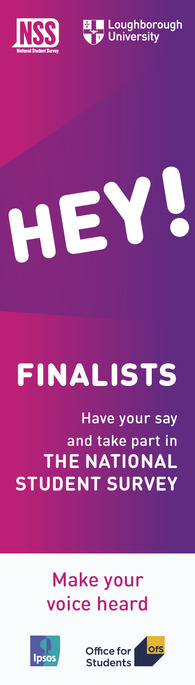20 Jun 2016
Important IT services information
Over the weekend the certificate on the University wireless authentication servers was updated.
How will the works affect me?
If your device has been properly configured, using https://cloudpath.lboro.ac.uk, you should experience no problems.
However, if your device is not properly configured to connect to the wireless network (eduroam), your device may no longer authenticate to the network or you may receive a warning message asking you to accept a new RADIUS server certificate.
If you do experience problems the recommended remedy is to go through the set-up Wi-Fi steps as if you were joining the network for the first time. Instructions can be found at the below IT Service webpages:
If you are staff member please visit: www.lboro.ac.uk/services/it/staff/wireless
If you are a student please visit: www.lboro.ac.uk/services/it/student/wifi
Make sure after configuring your device you remove the setup-wifi wireless network from your device, otherwise your device may re-join the network unnecessarily.
Can I get more information and help?
For further information and advice, please contact the IT Service Desk via IT.Services@lboro.ac.uk